Another powerful way to enhance the security of your Odoo server is by using CrowdSec, a solution that blocks hackers using a crowdsourced ban list. By participating in the CrowdSec community, you can both benefit from and contribute to a global attack ban list, improving security for everyone.
Here’s how to get started:
Steps to Install CrowdSec for Odoo Security
1️⃣ Install CrowdSec in Your Docker-Compose Setup:
- Add CrowdSec to your docker-compose file.
- Connect all networks and attach your logfile volumes to allow CrowdSec to monitor your system effectively.
2️⃣ Install the Logfile Collector for Your Reverse Proxy:
- Set up the logfile collector to monitor activity.
- Don't forget to include the Odoo-specific collector by running the following command:
cscli collections install crowdsecurity/odoo
3️⃣ Enable the Odoo Collector in Your YAML Configuration:
Update your YAML configuration to include the following lines:
filenames:
/var/log/odoo/*.log
labels:
type: odoo
4️⃣ Install the Bouncer for Your Reverse Proxy:
- Add a bouncer to automatically block malicious IPs at the proxy level, further protecting your Odoo environment.
By leveraging CrowdSec, your server becomes part of a global defense network, detecting and banning attackers in real time. Stay one step ahead of hackers while contributing to a safer online ecosystem.
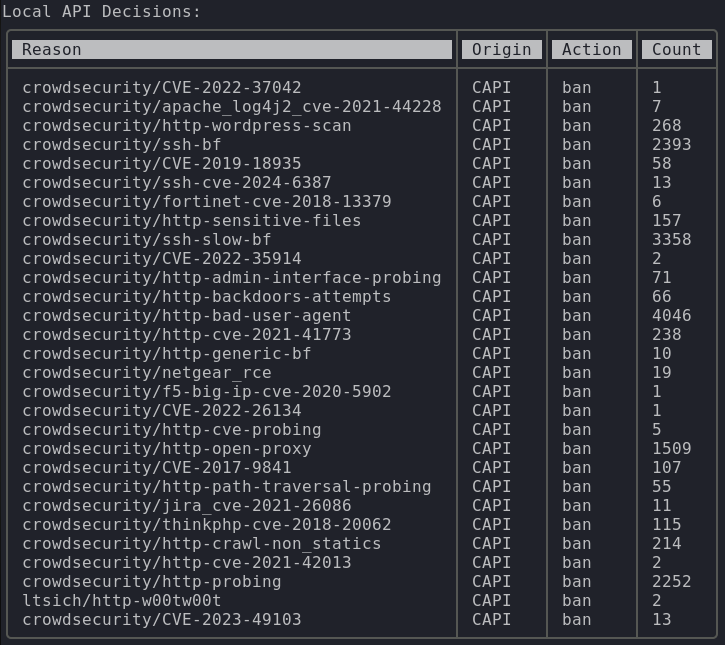
Interested in more security related posts? Follow #ODOO4projects